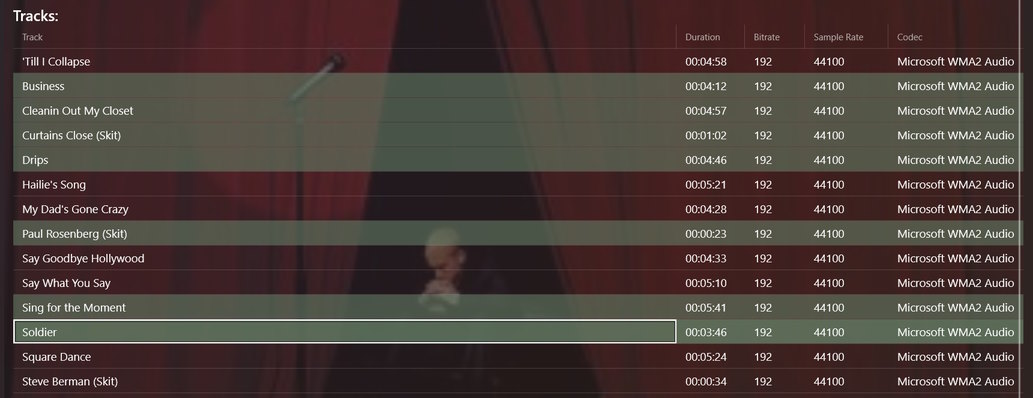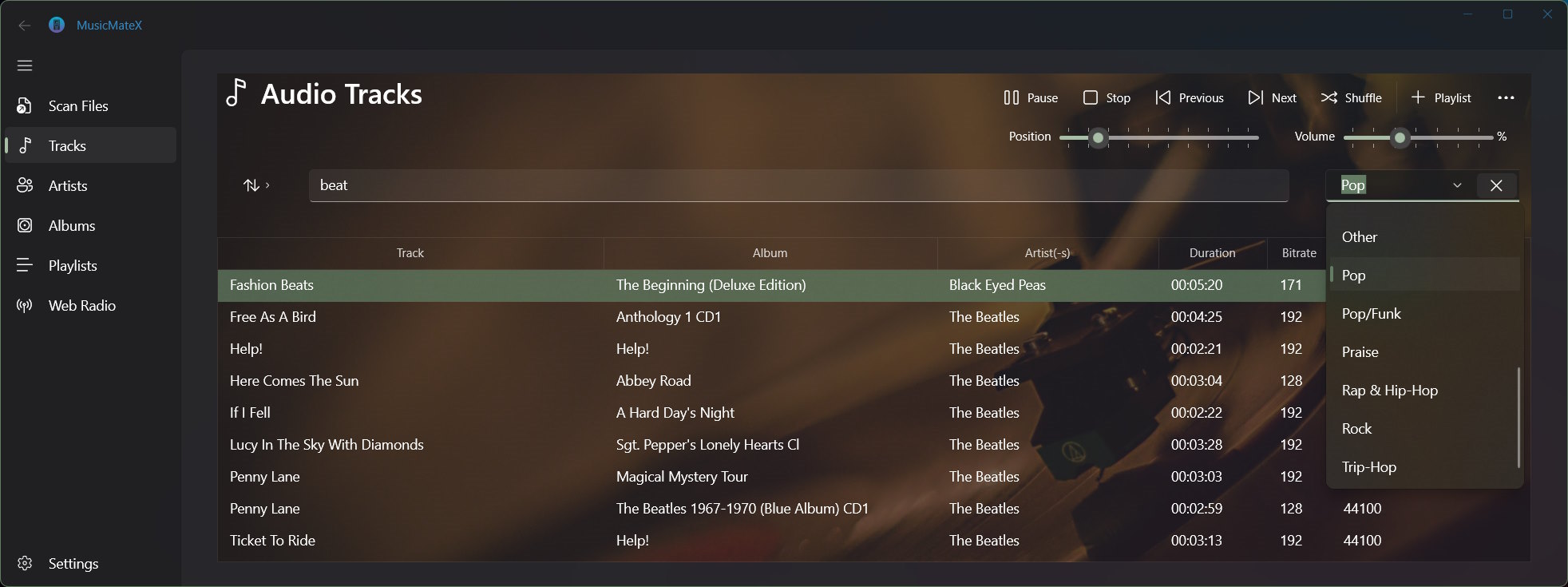
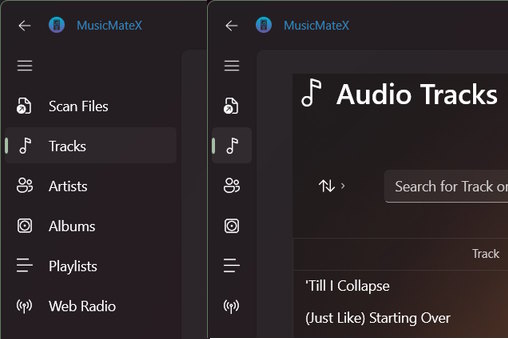 User Interface
User Interface
On the left side of the app you have the navigation menu. The navigation menu expands when the application window is big enough, otherwise it is collapsed so that there is more room available for the content.
Command Bar
On some pages you'll find a Command Bar where you can access the most needed commands for a certain page. You will find all MP3 Player related commands like Play or Stop and also Volume here:
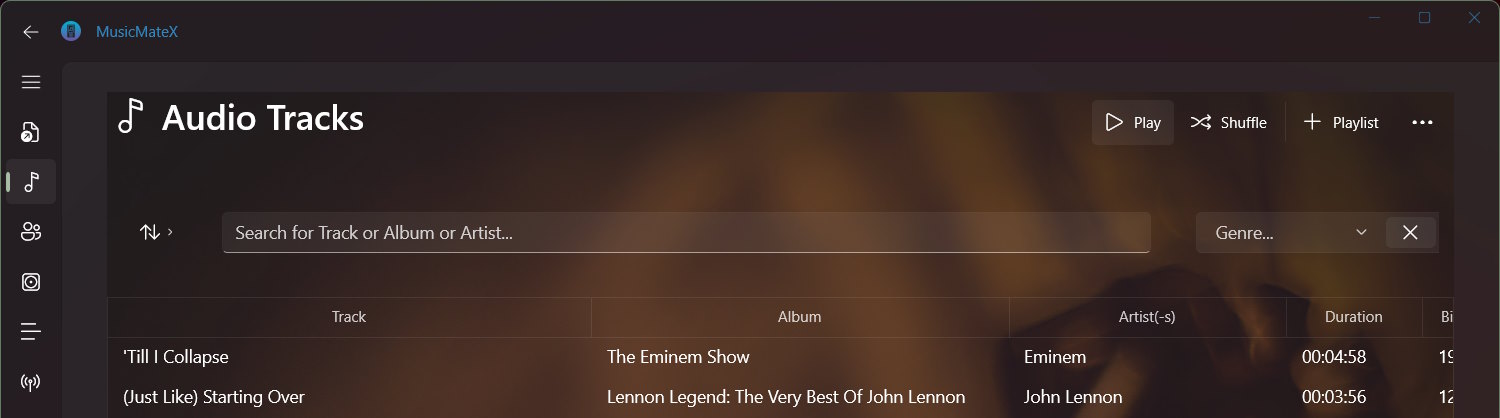
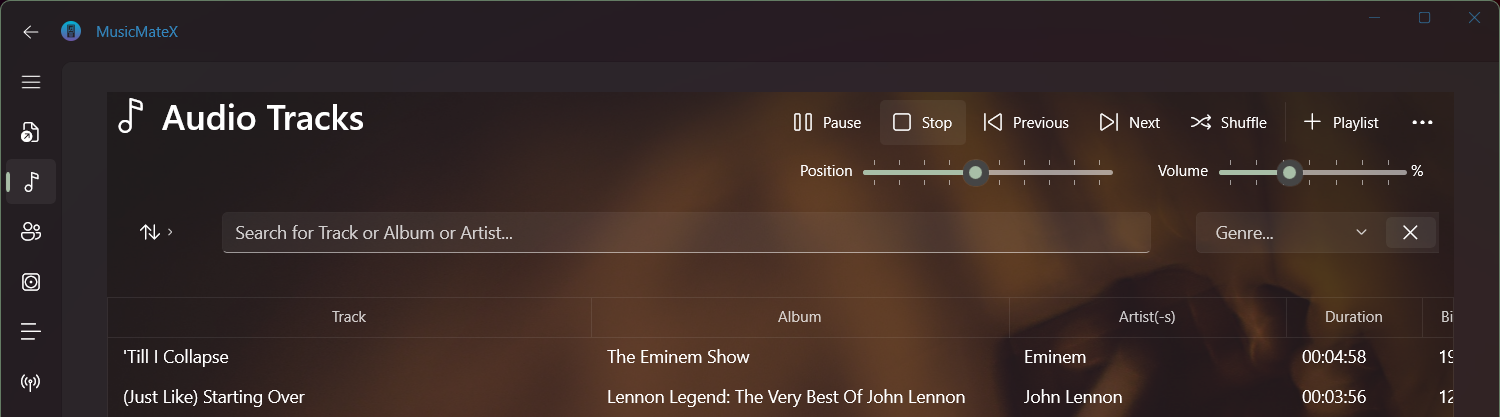
Sub-Commands
On some pages the Command Bar is extended with Sub-Commands that can be accessed via the "..." on right side:
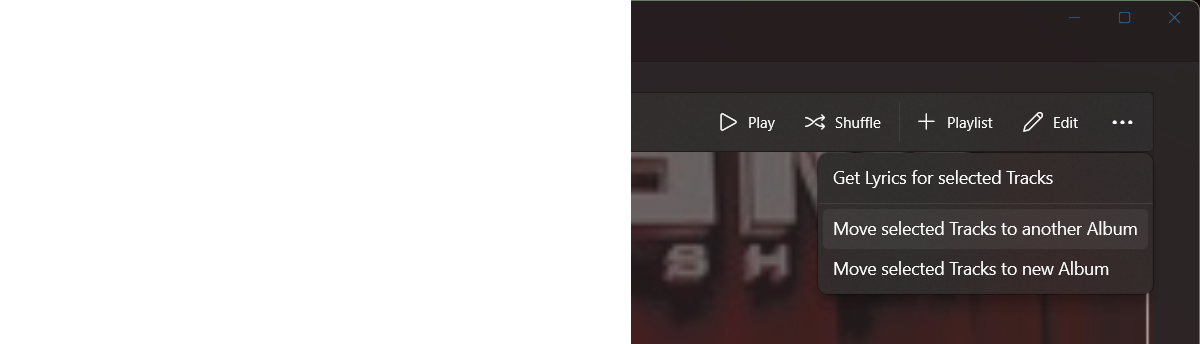
Themes
The application supports Windows Themes. You can set the theme to either light or dark or you can opt to default witch matches the theme with your current MS Windows settings.
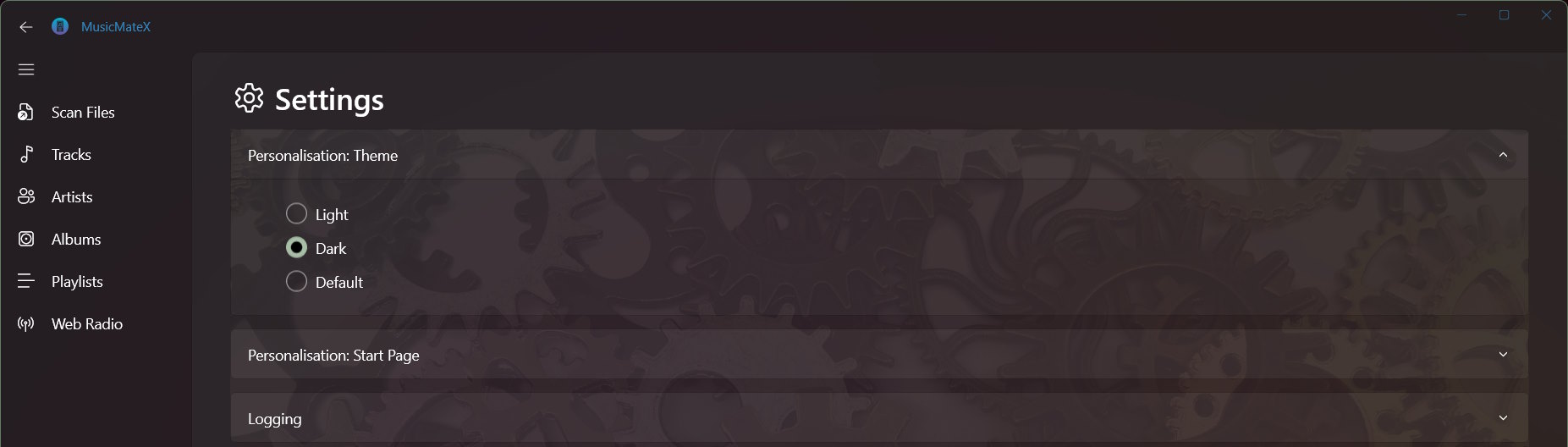
Multi Select
For some commands (like f.e. add-to-playlist or get-song-lyrics or move-tracks-to-album) you can select more than one audio track and the action will be performed for all selected tracks. Simply hold down the CTRL or SHIFT key while you select several Audio Tracks: